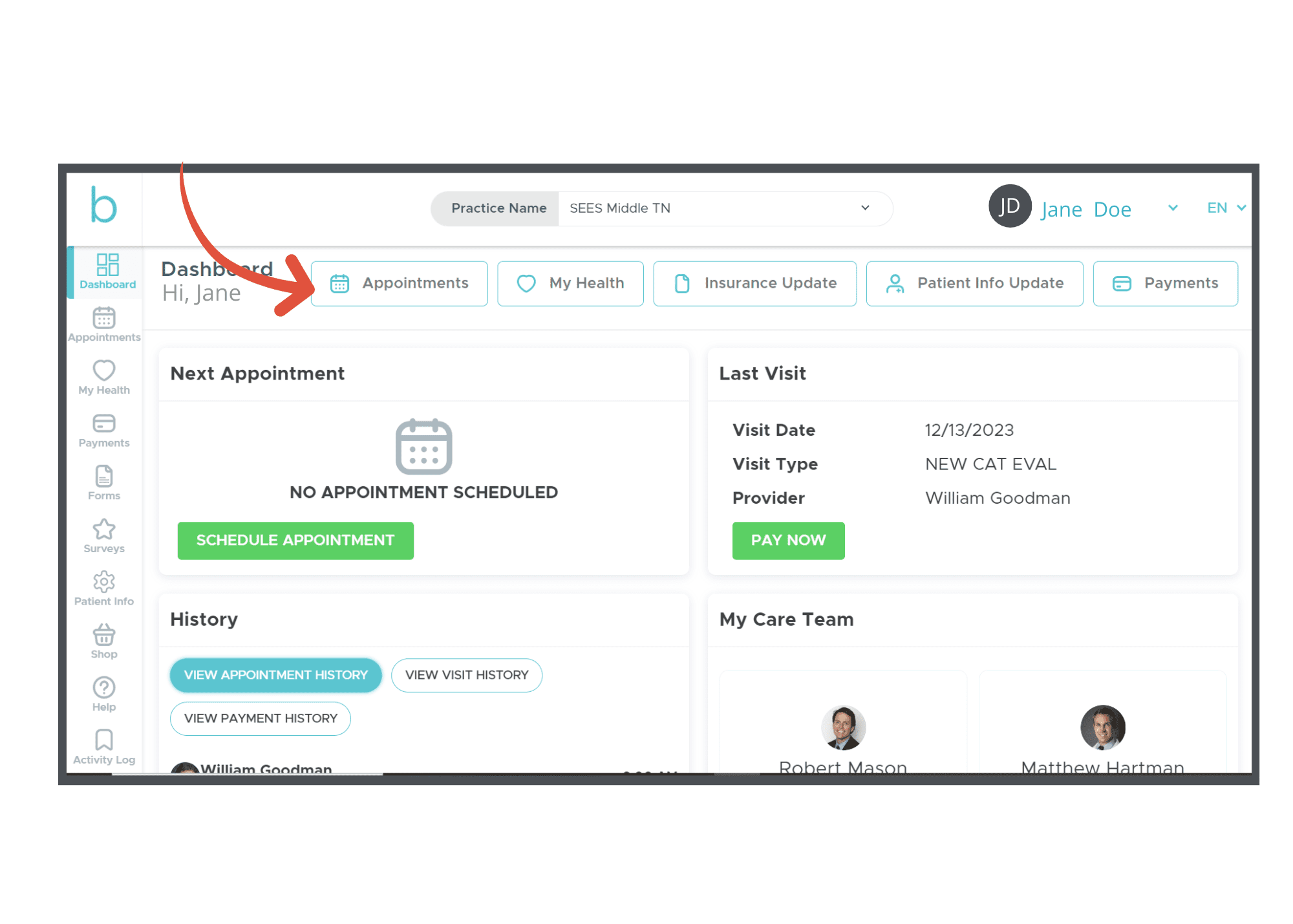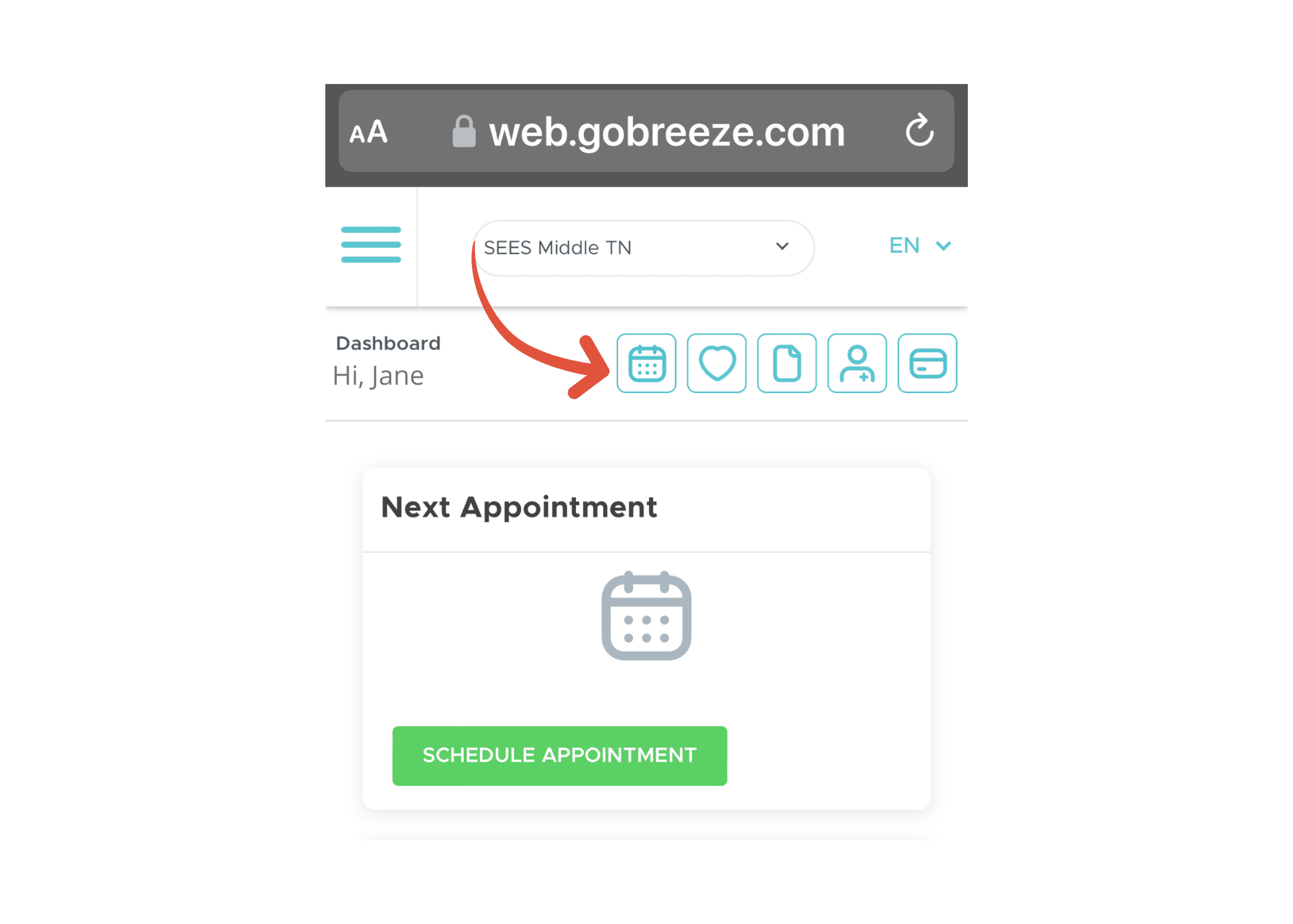Pre-Registration Forms
At SouthEast Eye Specialists, we’ve made preparing for your upcoming appointment a BREEZE.
Our pre-registration patient portal platform, BREEZE, is designed to offer you the convenience of managing your upcoming vision care appointment 24/7 from your computer, tablet, or smartphone. A BREEZE account allows you access to several online features that will save you time and effort.
With your BREEZE account, you may easily:
- Complete your pre-registration patient forms.
- View appointments.
- Update/Edit your personal information.
- Update/Edit your insurance information.
- Manage your account preferences.

Already have a BREEZE account?
If you are an existing patient and want to make the pre-registration process for your upcoming appointments a BREEZE, just follow these simple steps: Complete the BREEZE access request form below. Watch for your emailed invitation to set up your BREEZE account. Once you have set up your account, log in and click on APPOINTMENTS/Calendar icon at the top of the screen. (see example below) Next, click on your upcoming appointment. There you will find the pre-registration forms you must complete prior to your visit.
Haven’t set up your BREEZE account yet?
Requesting access to BREEZE to complete your preregistration forms is simple. If you are a current patient but have not set up a BREEZE account, you may either call your provider’s office to request a new account registration link be emailed to you, or you mail email your provider’s office and request access. Please include the following information in your request to access BREEZE: Please include the following information:
- Patient Name:
- Phone:
- Email:
- Date of birth:
A member of our team will send you an invitation to set up your BREEZE account within 24 – 48 hours.
Request BREEZE Access at Your Preferred Clinic Location
Please note that the BREEZE pre-registration portal is separate from the EMR (electronic medical record) portal and the portal used to PAY MY BILL.